You may have noticed we have a new menu item on the left. Today, RootsFinder launched an experimental version of our DNA tool kit. With these tools, you will be able to visualize and analyze your DNA matches and tag kits to your tree. We hope you enjoy these tools. They should make it much easier to determine which DNA kits are related to which branches of your tree. Included with these tools are the following:
GEDMatch import
After creating an account and your tree, click on the DNA link in the left side bar. Then click on the “+” and follow the instructions to import your DNA matches from GedMatch. RootsFinder will analyze your DNA matches and create several views to help you make connections.
List view
Show all matches for a given kit. This view shows the most information in the tightest space. Once kits are matched to the tree, kits are color-coded so you can easily tell which branch of your family tree they belong to. The list is sortable and filterable. It displays total autosomal match and largest match, total X-DNA match and largest X-DNA match, color-code for the branch of the family the kit is matched to, and more.
Kit view
Located to the right of the other views, the kit view displays detailed information about selected kits: the kit owner’s name and contact information, who you have matched this kit to in your tree and a fan chart displaying the MRCA (most-recent common ancestor), notes/communication history, a chromosome browser, and a “mini-tree” showing a pedigree chart for the kit. You can import mini-trees from GedMatch or WikiTree.
Segment view
Show how the various segment matches relate to one another, chromosome by chromosome, grouped into matching segment blocks. DNA matches flow like streams into rivers. Modeled after “sankey diagrams,” The Segment View shows where particular chromosome segments match and where different groups converge. Kits are color-coded once again as they are attached to the tree, so it’s easy to see which branch matching segments belong to. When groups of kits overlap on a segment, it’s easy to see where previously-unknown kits are likely to fit into the family tree because they share a common segment. Use the GEDMatch One-to-one Compare or the Multi-Kit Analysis Autosomal Matrix to verify which kits are indeed related, and continue to tag to your most recent common ancestor.
Triangulation view
Show relationship clusters. This view is my favorite because it’s just plain fun. This zoomable view lets you see at a glance how all of your matching kits relate to one another. Again, the kits are color-coded for the branch of the family they belong to. You can hover over a kit to reveal how that kit is related to you, or hover over a link between kits to see how those kits are related to each other. You can click and control-click on kits to show their details in the Kit view to the right. You can even shift-click and drag over an entire cluster to show details for each of the kits in the cluster.
What’s next?
We are excited to launch these new DNA tools. We hope that they make DNA research much easier for you! “Experimental” means that we’re still working things out, but the tools are ready to experiment with. We are planning additional functionality at the end of March, and we welcome your comments and suggestions! DNA tools are available in our Free-Forever plan during the beta period (now – August 2018). After that, they will be part of the Pro Plan ($34.95/year) in order to fund continued development in this area.

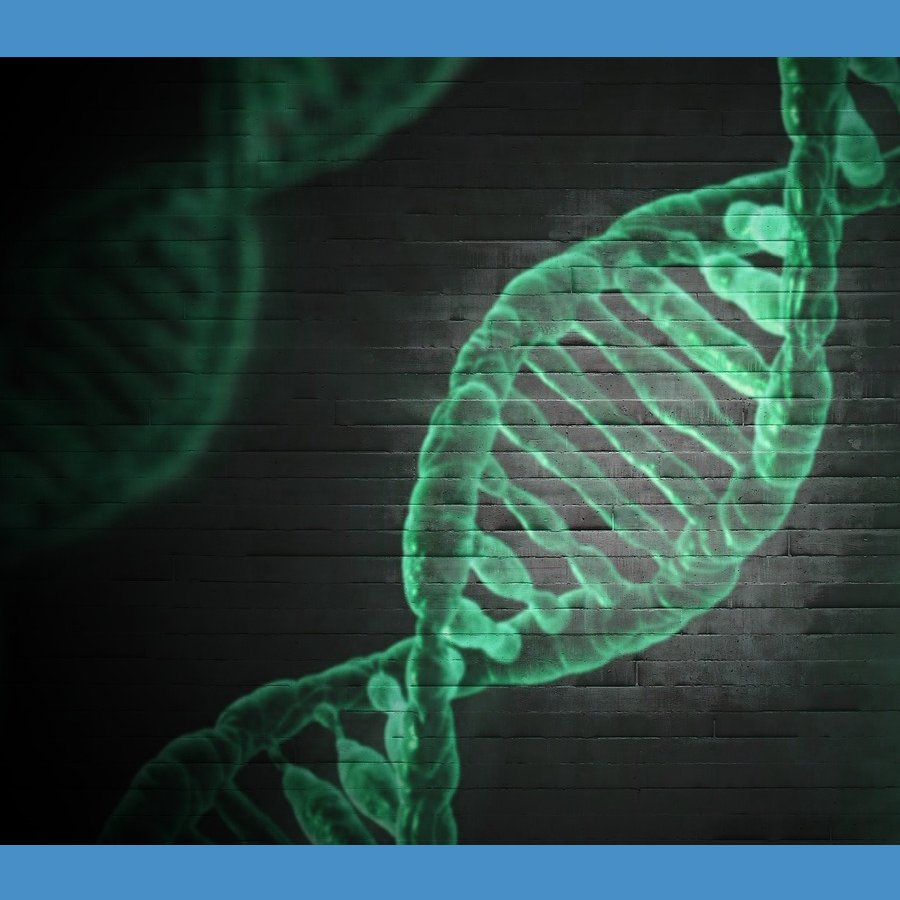
Unless you have permission, you may want to blur the names, email addresses or any other personal information of those matches showing in the video. Might be considered a breach of privacy. Other than that, it looks really cool.
Agree with Karin
You’re absolutely right. That was a bad oversight on our part. We are blurring names and kit numbers and the emails that we missed right now. Should be done soon.
We’ve deleted the old video and replaced it with one that has all identifiable information blurred out. Thank-for pointing out the problem. This was a mistake on our part and we sincerely apologize.
People who are keen on genealogy may have done yDNA, mtDNA and autosomal DNA on themselves. They might also have done similar analyses on male members of their mother’s line/surname, their father’s mother’s line/surname, etc. And they will have DNA results of descendants of people from lines far up their tree who match their DNA. So far, none of the genealogy software programs that I have seen allow one to plug the results (I have 30) into a tree and get the computer to do the dirty work. So that is my wish for Christmas.
Arnold, I’d love to understand more about what you are looking for. Would you please contact me by email? I’m dallan@rootsfinder.com. Thank you!
Dallan – looks like an amazing addition to the site – congratulations!
Looks amazing. How do we get to it?
I found it! Looks amazing!!
[…] announced today that they’ve now added experimental new DNA tools to their site. The new tools will allow you to […]
I came to the site because of the DNA tools. I am very impressed with DNA tools and the tree (I have a little over 10,000 individuals). Right now I have about 15 DNA matches assigned to people in the tree. I would love to see those matches integrated into the tree, so one would see the DNA match when in the tree and be able to access the match data from the tree.
Great suggestion! I’ll add it to our ToDo list.
This sounded really awesome…. so I did as the instructions noted and all of those I matched with kits from GEDMATCH transferred over, but it does not show anything under the “match” column ….. what did I do wrong? Any help would be appreciated
Here’s what you need to do next: find a kit that you know belongs to someone in the your tree (or are descended from someone in your tree), select the kit so it appears on the right-hand side, and click on the “pencil” icon above the kit in the upper-right corner. Then click on the “Match” tab to match the kit to someone in your tree.
If the person the kit is matched to is in the pedigree of the person you created the DNA profile for (or if they’re descended from someone in the pedigree), then the kit will be colored according to where they appear in the pedigree and you’ll see that color in the match column.
We’ll create some tutorial videos next week.
Just found the instructions for the “match” information…… I would need to have Tier 1 plan on GedMatch.
You can match kits to people in your tree without a Tier 1 plan. You need a Tier 1 plan if you want to import segment-matches or triangulation matches. But you only need it for one month so you can import your data.
At $10/month (with an option to pay a one-time $10, or a recurring monthly subscription), GEDmatch.com is one of the best values for genealogical research online. Rootsfinder is going to be a very close number 2!
I set up an account earlier today and have been away from home for a numer of hours with the PC turned off and now I cannot find how to log in to my tree and dna matches
Sorry slowly but surely worked it out
I;m glad you got it worked out! It’s a busy week this week with RootsTech.
[…] someone on one of the genetic genealogy Facebook groups I’m a part of posted a link to a blog post about the new experimental DNA tool. I watched the video and I was enthralled. I loved how it would […]
Im happy to be accepted in your blog. Where do I go next? I am anxious to try the DNA tools.
The next step is to sign up for a free account! Go to https://www.rootsfinder.com, register, create a tree, then click on “DNA” in the left-hand menu. We don’t have much in the way of documentation yet. Documentation and tutorial videos coming later this week or next.
Hello Dallan and thank you for this great tool! Wow, it is awesome. One question if you don’t mind…….is there a way to print out a report from the Segment View, listing the groups attached to each section block of each chromosome? I can highlight and try to print each list independantly however my system won’t copy a file which includes an asterisk, which many people have in front of their name.
Unfortunately there isn’t a way to print a report. I’ll add report printing to the roadmap.
I have tried to subscribe, but for some reason, it won’t allow me. How can I get access?
Hello,
Generally when this happens, people have forgotten to fill in all the fields on the sign up page. You need to enter your first and last name, an email address, your username, password. When all the fields are filled, the next button will turn blue and you can click on it. Then you will see a message pops up telling you that we have sent a confirmation email. Please try it again and let me know what happens. Sorry it took so long to get back to you. We are at RootsTech this week and answering support as time allow. Thanks for your patience.
[…] RootsFinder announced a new DNA tool that helps visualize DNA data. To take advantage of this new tool, I had to create an account […]
A great tool, really looking forward to experimenting more with it! It would be great if you could change the fan colours yourself though. I manage multiple kits and in some kits ‘Smith” is yellow and in some families ‘red’. If I could customise colours I could make sure the same surnames are always the same colours. Also when a new kit of interest appears in Gedmatch do you need to go through Tier 1 segment and tier 1 triangulation again? Could there be a simpler way of updating? Would an individual ‘one-to-one’ comparison on the new kit do the job? Thanks for the tool, I look forward to seeing how it develops!!
These are good ideas. Currently yes, you have to import the new segment or triangulation matches and they’ll be merged into your existing matches. Eventually you might be able to add a new kit if you imported a 1-1 comparison between your kit and the new kit, and also a one-to-many comparison on the new kit (which would be used in triangulation).
[…] RootFinder – RootsFinder’s DNA tools allow users to compare and visualize DNA results from multiple testing companies and organize their research. RootsFinder solves these problems so users don’t need a background in genetic genealogy or cumbersome software to discover their family relationships.www.rootsfinder.com/blog/announcing-experimental-dna-tools/ […]
The triangulation visualization and color-coding tools available in RootsFinder have really helped me understand how my matches fit into my ancestor tree. Actually, it’s helped me understand how DNA moves through the generations in general. I’ve been trying to figure out how to hand-draw a triangulation showing cM connections in a tree myself for months … Great implementation! I’m a nerd at heart, and I really enjoy the visualization of big data. Great interface choices.
I just love this tool and can’t wait to spread the word in my genealogy groups.
I’m not sure how closely allied you are to FamilySearch.org – your tool encouraged me to enter close to 200 people into FamilySearch (and clean up tens of duplicates as I worked though the tree). I’ve been putting this off for over a year because it’s so tedious to use their interface. They should help fund your work, because your users will most likely do the same thing I did.
Whoops. That wasn’t meant to be a reply to your Innovation Win link – but congrats nonetheless.
Thank you so much! What a nice thing to say! I’m a data nerd too; please let me know if you have suggestions for things we could do even better.
I would love more in depth information on how the triangulation data is translated into a graph. Why are some points closer together even though they aren’t connected? I’ve watched many videos on triangulation, but I feel like I need like 20% deeper information.
Hi Laurie, the triangulation view uses a force-directed graph: https://en.wikipedia.org/wiki/Force-directed_graph_drawing The length of the lines are based upon the number of cM shared between each pair of kits; the kits are positioned in a way that the desired line lengths are approximately maintained, and there are as few line crossings as possible. So it’s possible that two kits that are not related may end up positioned near each other.
[…] announced today that they’ve now added experimental new DNA tools to their site. The new tools will allow […]
[…] After researching it a bit more, I found this old link from February 21, 2018: https://www.rootsfinder.com/blog/announcing-experimental-dna-tools/. […]