It’s been a while since we posted about RootsFinder updates. We’ve been working hard over the past few months to make RootsFinder even better. Here are some of the things that we’ve added:
New research menu on the person page
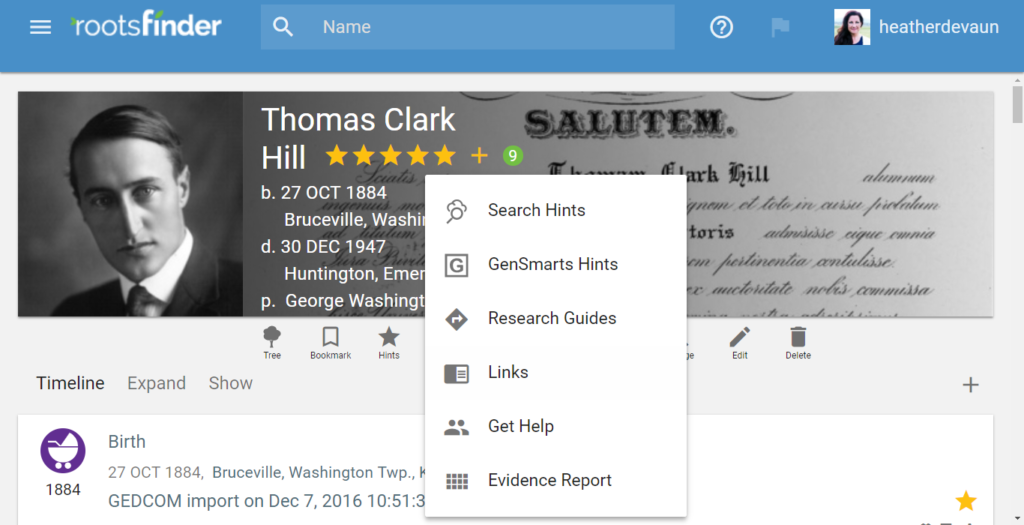
We’ve added a new “Research” menu on each person’s page to help you expand your research. Look for “Research” in the toolbar under the profile heading on a person page. The Research menu contains:
- Search Hints: pointers to online collections at FamilySearch, Ancestry, FindMyPast, MyHeritage, and other websites that you can search to find records for your ancestor
- GenSmarts Hints: research suggestions, both online and offline, from GenSmarts.com (requires a Pro plan or trial)
- Research Guides: links to websites where you can learn how to research the places your ancestor lived
- Links: links to websites containing extensive directories of genealogical resources for the places your ancestor lived
- Get Help: suggestions for places where you can hire a researcher, ask a question, or join a group of other people who have similar research interests
Two new reports


We’ve added two new reports you can export to help you share family history. Both of these reports are created as Microsoft Word documents so you can further customize them before printing and/or sharing.
- A narrative descendancy report, in the “Register” format
- An ancestors report that includes media and sources
To create these documents, click “Reports” from the left-hand menu of your tree. Then select the start person for the report and number of generations to be included. Your report will be saved to your “Downloads” folder. It will be in Microsoft Word format so you can customize it before printing. To update the Table of Contents on the Ancestor Report, open the report in MS Word, click on the “Contents” on the first page of the report, then click on the arrow that appears next to “Table of Contents”, select “Update Table”, and select “Update entire table”. (You may need to enable editing before Word will allow you to make any changes.)
New hinting partner
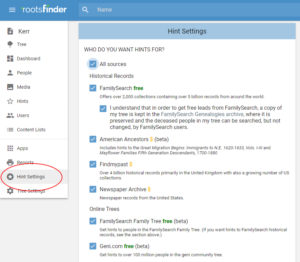
In addition to FamilySearch, FindMyPast, Newspaper Archives, FindAGrave, and BillionGraves, and you can now get hints from AmericanAncestors! Go to Hint Settings (near the bottom of the menu at the left of your tree) and select AmericanAncestors to get hints from their collections matching people in your tree.
- AmericanAncestors – Includes hints to the Great Migration Begins: Immigrants to N.E. 1620-1633, Vols. I-III and Mayflower Families Fifth Generation Descendants, 1700-1880.
Photomosaics
 Make a print-quality wall chart from your ancestors’ photos with the photo mosaic tool. The mosaic will be made from all the photos attached to a person. To make a mosaic, click the picture you want to be the primary mosaic photo from the media section on a person page. This will open the media dialog. Then click on the mosaic icon in the upper-right corner. It usually takes about 10 minutes to generate the mosaic. You’ll receive an email notification when the mosaic is ready for you to download.
Make a print-quality wall chart from your ancestors’ photos with the photo mosaic tool. The mosaic will be made from all the photos attached to a person. To make a mosaic, click the picture you want to be the primary mosaic photo from the media section on a person page. This will open the media dialog. Then click on the mosaic icon in the upper-right corner. It usually takes about 10 minutes to generate the mosaic. You’ll receive an email notification when the mosaic is ready for you to download.

Other enhancements
- We now support trees containing up to 70,000 people. If you experience any problems with uploading or using large trees please let us know.
- We have a new homepage with videos to help you discover our new features! We have just a few videos right now, but we’ll be adding more in the near future.
- Research logs are coming very soon!
Battle of the Bugs
We’ve been working hard to eliminate bugs when we find them. If you notice that something isn’t working quite right, please let us know: support@rootsfinder.com. We’d love to hear from you!
What do you think?
Please let us know what you think about the latest RootsFinder updates in the comments. We always welcome your feedback.


